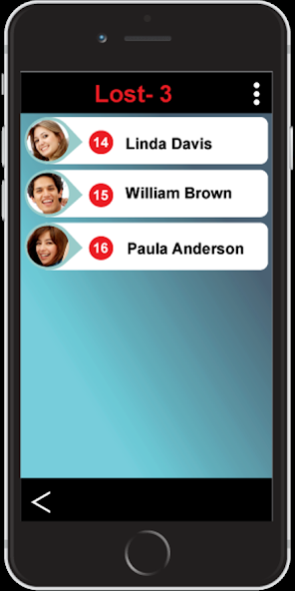40Mee 2.0.8.0
Continue to app
Free Version
Publisher Description
FORTYMEE Company Ltd was established by a group of technology professionals who, through personal experience, saw the challenges and dangers when trying to manage and track groups of people. As we witnessed group leaders, teachers and tour guides battle to keep track of their attendees and trying everything from shouting to writing lists, it was clear that a technology based solution was needed.
We gathered our team of designers, electronic engineers, software developers, project managers and more and set to work building 40MEE with absolute attention to detail to build easy to use, functional and durable solutions. After extensive development, testing and prototyping, we finally had our unique and patented solution.
Special care and emphasis was placed on building a low energy Bluetooth solution, taking into consideration safety and compliance to the strictest (US & EU) FC and CE standards, while also taking into account customer needs and feedback. FORTYMEE is all about using technology for the greater good and we continue to invest heavily on research and development to ensure that our solutions keep evolving to meet the demands and expectations of users today and into the future.
About 40Mee
40Mee is a free app for Android published in the Recreation list of apps, part of Home & Hobby.
The company that develops 40Mee is 40Mee. The latest version released by its developer is 2.0.8.0.
To install 40Mee on your Android device, just click the green Continue To App button above to start the installation process. The app is listed on our website since 2017-11-26 and was downloaded 2 times. We have already checked if the download link is safe, however for your own protection we recommend that you scan the downloaded app with your antivirus. Your antivirus may detect the 40Mee as malware as malware if the download link to app.count.countthem is broken.
How to install 40Mee on your Android device:
- Click on the Continue To App button on our website. This will redirect you to Google Play.
- Once the 40Mee is shown in the Google Play listing of your Android device, you can start its download and installation. Tap on the Install button located below the search bar and to the right of the app icon.
- A pop-up window with the permissions required by 40Mee will be shown. Click on Accept to continue the process.
- 40Mee will be downloaded onto your device, displaying a progress. Once the download completes, the installation will start and you'll get a notification after the installation is finished.